Welcome to part two of The Ultimate Agent Resource List! Over three installments, we’re equipping you with everything you need to get clients, keep them, organize their info, and ultimately provide them with the best service possible. Read on and get connected to the services and tools necessary to run your business.
We get it; there are a lot of tools and resources out there for agents. It can get overwhelming! That’s why we’ve researched and compiled the ultimate resource list all in one place — the Ritter blog. The fruit of extensive research, any resources we suggest here have been vetted by Ritter staff. In fact, we use some of these vendors ourselves! We’ve broken our list up into three installments to keep everything organized…
In part one of The Ultimate Agent Resource List, we discussed everything marketing. In part two, we’re covering resources you’ll find handy for keeping in touch with your clients. Since we talked about marketing in part one (which involves communicating), in this second installment we’ll focus on tools to utilize after you make the sale.
Note: This post is longer than our usual blog posts. Take it in chunks! Stick with it, bookmark it, and come back to it, because we think you’ll find it’s full of useful information! Please take note of the compliance sections in this post. When considering and using communication tools, always be mindful of the TCPA, CAN-SPAM, and CMS marketing rules.
Focus on Relationship
So, what’s the big deal about keeping in touch? Any seasoned agent will tell you that keeping your current client base satisfied is just as important as getting new clients. In fact, a well-cared-for clientele will stick around and refer family and friends to you, naturally increasing your selling opportunities. You’re not just selling a policy as an agent; you’re fostering a mutually beneficial relationship that can bear fruit for years to come. Reaching out to your clients regularly not only shows that you care and keeps you in the front of their mind, but also provides opportunity for you to educate your clients and keep yourself organized (i.e., by monitoring client milestones and pacing your yearly sales cycle).
When Do I Reach Out?
There are many times you can contact clients. We recommend crafting a strategy that treats each client as consistently as possible. For example, if you send birthday wishes to one client, send them to all.
Here are some ideas for when to reach out…
- After enrollment to see how they like their new plan
- Before AEP to talk about meeting to review options (but don’t go into plan details until after October 1!)
- When a lead or client has an upcoming IEP or SEP
- To wish a happy birthday or holiday
- To send condolences
- To educate your clients on upcoming events, changes, etc.
- For administrative purposes (e.g., office closures, emergency contact info for when you’re on vacation, etc.)
It might seem overwhelming to think about reaching out to each of your clients for all these reasons. That’s why we strongly recommend setting up systems that work for you, instead of going at it randomly. Automate when possible and utilize various mediums of communication.
How Do I Reach Out?
Just like we recommended using multi-channel marketing in part one, we also recommend using multi-channel communication. Using various means of communication will better ensure you reach all your clients. When communicating something urgent or important, make sure to utilize multiple methods, since not everyone checks all their points of communication.
Here are some communication mediums to employ:
- Phone calls
- SMS (text messages)
- Video calls
- Direct mail
- Social media
We recommend using most of these mediums at one point or another. For example, you might:
- Send a birthday text
- Automate an AEP reminder email with a link to your appointment scheduler
- Mail a letter and send an email to certain plan members who have increasing premiums
- Text and call to follow up after enrollment
- Post on social media and send an email about office closure
- Hop on a video call to screenshare and show your client how to log in to a carrier portal
- Mail and email a newsletter educating clients on general Medicare subjects
As you can see, there are many options when it comes to keeping in touch. Generally, you can follow these guidelines when creating your communication strategy:
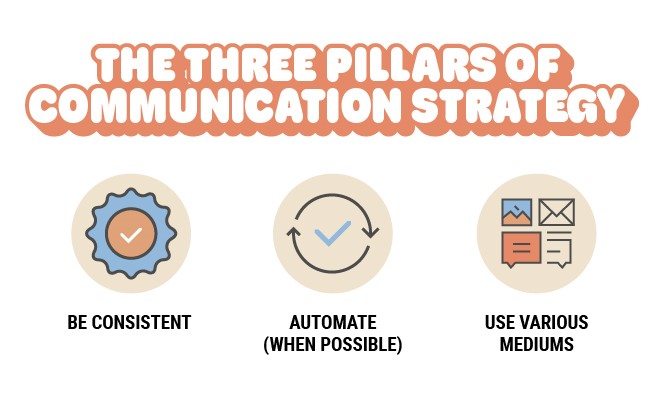
Now, let’s dive into all the different tools you can use! Here’s your visual table of contents:
Phone Communication
Few modes of communication exist as effective and efficient as making a simple phone call or sending a quick text. During your first appointment with a client, suggest they add you as a contact in their cell phone, so that when you call or text to follow up, they’ll know it’s you immediately. Additionally, inform them when you plan to follow up, so they’ll be expecting it and available to answer or respond.
Types & Applications
When you start contemplating phones, certain images and sounds may pop into your head… a desk phone with a lot of buttons, a busy signal, a family group text message thread for which you’ve muted notifications.
Calling someone on the phone is the oldest new technology. What we mean is that phones have been around for a while but the technology available for your insurance business is new and powerful in its abilities. A newer technology with the advent of cell phones, texting is equally important to consider, as adults 55 and older send and receive almost 500 texts a month. Here are the basic ways to communicate with a phone (or computer, as you’ll read later) and when each might be most appropriate.
Types & Applications of Phone Communication
| Type | Best For… |
|---|---|
| Calls |
|
| Texts |
|
You can call or text for some of the same reasons, depending on your preference, but you’ll also find that calls and texts are better suited for different applications. Texting is a quick, casual, and easy way to connect with your current clients (not leads), and we encourage you to explore that option, as many agents might not realize that texting their clients is possible or necessary. Talking on the phone is better suited for more involved conversations and transmitting confidential and sensitive personal information.
VoIP vs. Cell Phone
To stay current with evolving technology, utilize VoIP (Voice over Internet Protocol) systems or a cell phone for calls and texts. We won’t get into all the differences between VoIP systems and cell phones here, but essentially, VoIP technology relies on the internet while cell phones rely on tower signals.
You can use VoIP systems on a computer or mobile app. While they might not give as much freedom of use as a cell phone, VoIPs offer more advanced and integrated features, like faxing, autoreplies, voice transcription, videoconferencing, and more.
Using a separate cell phone for business purposes also entails the added cost for the device and plan. A VoIP option may allow you to use your own personal cell as well as additional features a separate business cell phone cannot.
Phone Communication Resources
Here are our recommendations for insurance agents who want to keep in touch through the phone:
Our Recommended Call & Text Solutions
| Tool | Pros | Cons | Best For… |
|---|---|---|---|
| Personal Cell Phone |
|
|
|
| Phone.com |
|
|
|
| RingCentral |
|
|
|
| Zoom Phone |
|
|
|
| AgencyBloc |
|
|
|
Because agents deal with personal information and need to follow HIPAA guidelines, the best phone options for agents will be inherently HIPAA compliant. This is why we only recommend options that follow HIPAA protocols.
Note: Just because a technology claims HIPAA compatibility, doesn’t mean you’re all set with compliance. Remember, as an agent dealing with personal health information, you must follow HIPAA rules.
We also recommend choosing, as much as possible, a solution that will allow you to call, text, and videoconference all from one platform to save time avoiding app jumping.
Signing up with a VoIP provider is best for…
All agents, especially those who operate agencies or who want a phone system with features and integrated capabilities that a cell phone provider can’t offer.
Staying Compliant on the Phone
Whether calling or texting, compliance is a big consideration for insurance agents. Make sure you follow the necessary rules to stay compliant. In summary:
- Obtain Permission to Contact for texting and calling
- Follow the Telephone Consumer Protection Act (TCPA) for texting and calling
- Record all marketing, sales, and enrollment phone calls
- Follow the CAN-SPAM Act for texting
Let’s dig into more specifics on these rules.
Compliant Calling
Again, we’ll stress — make sure you obtain PTC first. Honor the rules outlined in the TCPA, too, which include the ability for consumers to opt out of phone communication by requesting they be added to a Federal or company-specific “do not call” registry. Before initiating a call, verify that the phone number is not listed on a “do not call” list. Avoid artificial or prerecorded phone messages unless you obtained prior, express permission to use them. For more information on the TCPA, check out Ritter Docs (must be logged in to your Ritter account to see).
Additionally, the Centers for Medicare & Medicaid Services (CMS) requires recording of all marketing, sales, and enrollment calls concerning Medicare Parts C and D. Record follow-up calls you make to clients in Medicare Advantage or prescription drug plans, since you’ll likely discuss plan-specific information. This means you’ll need call recording and storage capabilities.
Here are our recommendations for call recording applications, which you would use in conjunction with a phone service.
Our Recommended Call Recording Applications
| Resource | Pros | Cons | Best For… |
|---|---|---|---|
| Integrity’s MedicareCENTER Call Recording Solution |
|
|
|
| Recordia® MediCall® |
|
|
|
| AgencyBloc’s Plus Suite |
|
|
|
| TTEC’s Mobile Record and Store Now |
|
|
|
| Senior Market Sales® CallRecording Solution |
|
|
|
Although some VoIP systems offer call recording, we recommend considering one of these options, since they are tailored specifically to Medicare agents and CMS compliance.
Digital Communication
Although making phone calls and sending texts over the internet with a VoIP system straddles the two delineations of “phone” and “digital,” it still falls into its own category, so we’ve created this second category to include all the other technology you might use to keep in touch with your clients, including email, video, and social media. A diversified communication strategy that employs all these methods will ensure you reach each client where they’re comfortable and build strong relationships that will boost client retention and lead generation.
Types & Applications
Types of Digital Communication & Their Applications
| Type | Best For… |
|---|---|
| |
| Video |
|
Social Media |
|
You’ll notice crossover between the types and recommendations we make in this installment and the last, which covered marketing. That’s because some of the applications and companies you can use for marketing, you can also use for general communication. Sometimes the type and tone of the content will be different, but marketing and communication can overlap.
Email Communication Resources
Although people over 65 are texting more and more, email is still an extremely popular mode of communication for your clients. In fact, almost 86 percent of Americans over 65 use email.
You probably already have a separate email address for your business, so our recommendations center mostly on what to write and technologies that allow you to easily bulk send and automate email workflows. We also make recommendations for email hosting, which can transform your email from [email protected] to [email protected]. Not only does such an email address make your business look more official and legitimate, but also signing up for certain email hosting services will unlock a full menu of business features and services.
Our Recommended Email Communication Resources
| Resource | What Does It Offer? | Perks | Best For… |
|---|---|---|---|
| RitterIM |
|
|
|
| ReminderMedia |
|
| |
| AgentMethods’ AMPlify |
|
|
|
| Canva |
|
| |
| AgencyBloc |
|
|
|
| Constant Contact |
|
|
|
| Mailchimp |
|
|
|
| Squarespace |
|
|
|
| Microsoft 365 |
|
|
|
| Google Workspace |
|
|
|
| Zoho Mail |
|
|
|
Remember, self-service technology will cost less but require more effort while more full-service options will be the opposite. You may find yourself employing several tools for email communication, from a simple Gmail or Microsoft inbox when emailing a specific client to one of these resources for email blasts or automated campaigns. Whether you pick a more full- or self-service option will depend on your budget, interests, and time.
Although your current CRM might not integrate with an email application, sending a mass email to your clients might be as simple as downloading your clients to a .csv file and then uploading it to your email provider. If you want to build more detailed email lists (like for example, all your clients in a certain carrier’s Medicare Advantage plan), you can still download via a .csv file and then filter to find the clients you want to upload. If you send email blasts regularly to certain groups, we recommend adding or deleting any emails from the mailing list immediately upon status change as necessary.
Mass emailing and automation are best for…
All agents, but especially those who operate agencies, have hundreds of clients, or want to send automated campaigns.
Staying Compliant Through Email
Just as with calling and texting, make sure you follow the rules regarding bulk and commercial email, including CMS guidelines and the CAN-SPAM Act. Although you don’t technically need to obtain PTC for emails, your client may appreciate you asking if email is a preferred mode of communication.
To stay compliant through marketing or bulk email, don’t forget to:
- Identify your email as an ad (when applicable)
- Tell recipients where you’re located
- Give recipients the option to opt out of receiving future email communications from you
- Avoid deceptive or misleading header information and subject lines
- Include the TPMO disclaimer on all emails
So, if you’re sending a mass email to all your clients about the upcoming AEP, follow all the rules above. If you’re emailing a specific client to check in after an appointment, you may not need to follow all of them. Just make sure you include the TPMO disclaimer. The audience and intent of the email make the difference. When in doubt, follow all the rules.
Pro tip: Want an easy way to never forget to include certain necessary information when emailing from your business email? Set up a digital signature that includes your name, title, business name, address, contact info, opt-out notice, and TPMO disclaimer.
Mass emailing applications should automatically include relevant business information and an opt-out section in the footers of their email templates (since they also have to follow the CAN-SPAM Act). Simply enter in your business information and edit the footer to include the TPMO disclaimer. If you’re not using a bulk email application with a templated footer, make sure you include the option to opt out.
Your mass emailing application should also have reporting functions that show you who unsubscribes. Set a reminder on your calendar to check this report periodically and honor opt-out requests across all your emailing platforms. To simplify the opt-out process, consider only utilizing one mass emailing tool.
Video Communication Resources
Although you likely lead most of your appointments in person or over the phone, videoconferencing is a useful tool to explore, not only for appointments, but also, for following up afterwards. Clients may appreciate seeing your face or have questions that are easier to answer by showing rather than telling (e.g., how to navigate a carrier portal). You can also utilize video tools for virtual group events.
If you own an iPhone, you’ve probably used FaceTime with family, friends, and maybe even clients. Although FaceTime can be a quick and useful way to connect with clients, it has limitations such that we don’t recommend it overall. It’s only compatible with other iPhone users and doesn’t boast any of the useful features you’ll see below like screen sharing and chat functions.
Here’s a recap of our recommendations:
Our Recommended Video Communication Resources
| Resource | Perks | Best For… |
|---|---|---|
| Your VoIP |
|
|
| Microsoft Teams |
|
|
| Google Meet |
|
|
| Zoom (potentially also your VoIP*): |
|
|
|
|
*Zoom repeated here since it’s predominantly known as a video platform and not a VoIP.
Whether you’re reaching out to clients one-on-one or leading an educational event, video can be the next tool to elevate your communication strategy.
Using video platforms is best for…
Agents who want to lead video appointments, follow-up calls, or educational events or who have downlines they want to meet virtually with.
Social Media Communication Resources
Taking a step back from keeping in touch one on one, social media communication is a useful avenue for broadcasting information relevant to your entire clientele. When brainstorming social media strategy, consider including community-building content alongside purely marketing content. Examples of community-building content include sharing:
- Local events
- Tips for healthy living
- Articles or blog posts on general Medicare info
- Recipes
- “Get to Know Our Agents” posts
- Fun polls to encourage engagement
- And more!
Social media can also be useful for administrative purposes like announcing last-minute office closures due to weather.
Automation is the key to success when it comes to social media. Trying to post daily on all your social media platforms is time consuming, so if you want to dig into your online presence, we highly recommend one of these applications. You’ll find a lot of overlap here between this installment and our first on marketing. That’s because all these same social media resources can manage for you or help you manage all your posts — community-building and purely marketing.
Our Recommended Social Media Communication Resources
| Resource | Perks | Best For… |
|---|---|---|
| ReminderMedia |
|
|
| AgentMethods |
|
|
| Hire an assistant or freelancer |
|
|
In-App Scheduling Functions
|
|
|
| LYFE Marketing |
|
|
| ConciergeBee |
|
|
| Firebelly |
|
|
| $99 Social |
|
|
| SEO Discovery |
|
|
| Ignite Visibility |
|
|
| SocialBee |
|
|
| Constant Contact |
|
|
| Mailchimp |
|
|
| Buffer |
|
|
| Semrush |
|
|
With the more full-service options, you’ll be able to collaborate with your dedicated account manager on your strategy and what kind of community-building content you would like to include. If you’re working with a self-service option, consider your strategy first before diving into posts. You can use HubSpot’s free social media strategy template and our eBook, Social Media Marketing for Insurance Agents, to help.
Keeping in touch with clients through social media is best for…
Agents who already have social media presence (even if small) or who have the budget or time and interest to grow their presence.
Mail Communication
We’ve covered all the ways you can reach out to your clients through technology but don’t forget about good, old-fashioned snail mail. It’s easy for us to have digital overload these days, so it’s nice to still utilize this method for keeping in touch.
Types & Applications
In our first installment, we outlined all the different kinds of print materials you might want to use for marketing. If you just want to keep in touch with clients, you won’t need all the bells and whistles. Simply stick to these types and their applications:
Types & Applications of Mail Communication
| Type | Best For… |
|---|---|
| Letters |
|
| Postcards |
|
| Greeting cards |
|
Because mailing letters can take substantial time and energy (flashback to you stuffing and stamping hundreds of envelopes), we recommend reserving this type of communication for more important correspondence and/or for only a few times a year.
Direct Mail Resources
Of course, you don’t have to manually stuff hundreds of envelopes yourself. Or at least you won’t need to design and print them yourself. Depending on how much help you have and your time and budget, consider these direct mail resources:
Our Recommended Direct Mail Resources
| Resource | Pros | Cons | Best For… |
|---|---|---|---|
| ShopRitterIM |
|
|
|
| ReminderMedia |
|
|
|
| Local Print and Mailing Shops (you’ll have to research this one!) |
|
|
|
| Staples |
|
|
|
| Office Depot |
|
|
|
| Vistaprint |
|
|
|
| MOO |
|
|
|
| DIY (can design materials on Microsoft Word, Lunacy, Canva, or other app) |
|
|
|
| Lead Concepts |
|
|
|
Most national chain stores or online print shops won’t print your letters and stuff and stamp envelopes. They operate more in the postcard space because it’s much simpler for large-scale operations. If you’re sending a letter to clients, we highly recommend researching local printing and mailing vendors! If you’re operating on a tight budget, consider throwing an envelope-stuffing party complete with refreshments and music. If you have the budget, consider saving yourself time and energy by employing a third party to print, address, and mail your direct mail communications.
Sending correspondence through the mail is best for…
All agents who want to send important and/or select information.
Compliance
We’ve already touched on compliance several times, but we want to bring it up one more time, since we’re passionate about it. Remember these points for your communications:
- Include the TPMO disclaimer:
- Verbally conveyed within the first minute of a sales call.
- Electronically conveyed when communicating with a beneficiary through email, online chat, or other electronic means of communication.
- Prominently displayed on your website.
- Included in any marketing materials, including print materials and any television ads that you develop, use, or distribute.
- Record all marketing, sales, and enrollment calls concerning Medicare Parts C and D.
- Obtain Permission to Contact providing express consent to contact an individual through phone and text.
- Provide opt out options on text and email and respect any requests not to be contacted via phone.
- Refrain from mentioning plans or carriers when you send out AEP reminders.
- Do not send out Medicare Advantage Open Enrollment Period reminders.
When in doubt, reach out to our Compliance team. They’d love to assist you! Check out our Agent Compliance Handbook, too.
Further Reading
Now that you know what to use for keeping in touch, maybe you’re wondering about the how to. Check out our library of resources that can help you build your communication strategy.
eBooks:
Ritter blog posts:
- Keys to Client Retention: Digital Communication
- Keys to Client Retention: Face-to-Face Communication
- Senior Speak: Talking to Medicare Clients Age 65 & Older
- Ritter Can Help You Stay in Touch with Your Clients
- Best Practices for Writing an Email to Your Insurance Clients
- The Value of Staying in Touch with Clients
- Tips on Dealing with a Difficult Client
Knight School lessons:
- Why is Staying Connected So Important?
- Retention vs. Loyalty
- Newsletters
- Why Use Social Media?
- How to Use Social Media
- Create Personalized Letters
- Client Appreciation Events
Your Next Move
As we recommended with the first installment, take it slow. Start by looking at all the ways you already keep in touch with your clients. Then begin wondering how you can improve. Can you streamline your current processes? Add something new? Remember to make SMART goals, not too broad or lofty. Your clients will appreciate your communicativeness and proactivity and will likely stay with you for years to come and refer you to others!
We look forward to seeing you again in our final installment of this series, The Ultimate Agent Resource List Pt. 3: Staying Organized.
Ritter Insurance Marketing is always here to help your insurance business flourish. Register with Ritter for free today and access tailored sales support, technology, and more!
No guarantee of results. The resources in The Ultimate Agent Resource List are the opinions of staff who work with Ritter Insurance Marketing. We cannot guarantee that an agent’s business will succeed if utilizing these recommendations. An agent is solely responsible for making all decisions and taking actions related to their business.




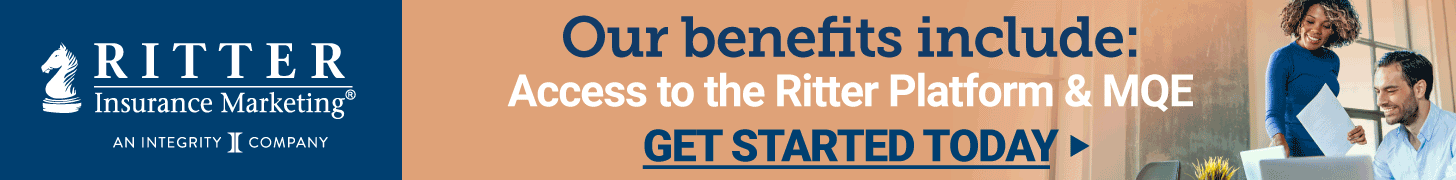



Not affiliated with or endorsed by Medicare or any government agency.
Share Post