LinkedIn is the most professional social networking site for B2B marketing. As an insurance agent, are you utilizing your profile to expand your business as much as you could be?
When you think about recruiting qualified insurance agents to your growing business and networking, your mind probably goes to a face-to-face interaction. But what about digital interactions? They can hold just as much weight and be just as personal. LinkedIn is a social media site for professionals to engage with one another on a business level. There are more than 750 million users in more than 200 countries and territories around the world who use LinkedIn. So why not take advantage of this business social media platform and use it to connect with professionals in your field?
There are more than 750 million users in more than 200 countries and territories around the world who use LinkedIn.
Creating Your LinkedIn Page
Just like every social media site, you’ll need to create a profile if you don’t already have one. Make sure when you’re setting up your LinkedIn profile that you choose a professional photo of yourself. This means no selfies or group photos. You’ll want to fill in your education, experiences, location, etc. to build your profile. Give details in your summaries, but don’t over-exaggerate. You can link any licenses or certifications you have as well.
LinkedIn does a good job of letting you know how complete your profile is by showing you a bar of your profile strength. Once you hit “All-Star” status (50 connections and all information filled out), you’ll receive more profile views and a more relevant newsfeed. Think of your LinkedIn profile page as your online resume for anyone to view at any time. By linking your email, you can import your address book and start connecting with other members!
Think of your LinkedIn profile page as your online resume for anyone to view at any time.
Prospecting & Socializing
Now that your profile is set up to your liking, it’s time to start socializing. Join insurance agent groups and communities. Follow pages like different carriers, insurance groups, agent groups, and trends in the industry. Don’t forget to give Ritter’s page a follow! You can also search by hashtag and follow hashtags. Not everything you follow needs to be insurance-related; try following pages like sales, entrepreneurship, and lead gen.
Start prospecting by making connections. You can invite others to connect by searching for a specific user, someone who viewed your page, or someone in the “People You May Know Feed.” When you send a request, write a personalized message to go along with it. In your message, state why you want to connect and why it would be mutually beneficial to connect. If you’ve met before, remind them of that. You can always send an eBook, webinar, or blog post in your message as well. Overall, when creating a message to send, don’t overthink it. Remember to keep it simple, a few sentences will be just fine.
Expanding Your Network
The key to expanding your business is to network, network, network! Making connections on LinkedIn can open the door to referrals and more leads. Being a forward-thinking insurance agent means adjusting to technology that can add to your business. Anyone can become a part of your social network even if you haven’t met in person. But think of the basics first, connect with your colleagues, business partners, and other professionals. Send requests to professionals who attended the same webinar or conference as you, or who downloaded an eBook. You can download a list of all your connections and have all their names, email addresses, with company name and titles all in one place. From there, you can see if someone can help your business and reach out if you haven’t already.
While you’re growing your network on LinkedIn remember to stay compliant. A comment, like, or a connection request from a lead doesn’t mean you have permission to contact (PTC) or begin a sales presentation. By providing your contact information on your profile, you can provide a method for them to schedule an appointment.
Recommendations and endorsements on LinkedIn can help your profile get seen more. Plus, it will build credibility.
Remember to build relationships, too. Recommendations and endorsements on LinkedIn can help your profile get seen more. Plus, it will build credibility. Members can endorse your skills just with one click and can also write recommendations on your behalf as well. While you can’t request endorsements, you can request a recommendation. You can also give recommendations and endorsements to your peers. LinkedIn does a good job of notifying members when a connection has had a career change, shared something, or are attending a certain event. Give kudos and engage on these posts by commenting on, reacting to, and resharing them.
Sharing Content
Now that you’re making connections, don’t forget to put yourself out there and find your voice. Publish your own posts or reshare posts that you follow. Feel free to reshare posts from Ritter Insurance Marketing on LinkedIn, where we post multiple times a day. We have a ton of content for our agents to utilize and share on social media like our Ritter blog, YouTube, guides, and our ASG Podcast. Remember to keep all your content professional, as opposed to other social media sites where you can be a bit more lax. Think about how you would speak in an interview setting and take on that voice.
Networking on social media can seem intimidating at first, but once you get the hang of it, it can be very rewarding for you and your business in the end. Like all things in life, you’ll get out of it what you put into it.
If you want more information on all things social media, check out our free guide, Social Media Marketing for Insurance Agents!!
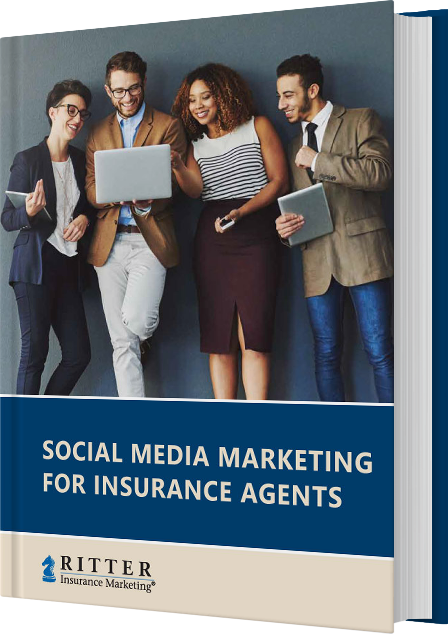





Not affiliated with or endorsed by Medicare or any government agency.
Share Post