Do you have any burning questions about Integrity’s LeadCENTER? Read on to learn everything there is to know and more about it!
In the next few sections, we will answer some frequently asked questions about Integrity’s top-tier lead management system. Use this handy table of contents to navigate between sections. Clicking on the orange arrow on the right side of your screen will return you to the top of this post.
General Questions
What are leads and why are they important?
Leads are people who have given you their contact information and permission to contact them about the services you offer as an independent insurance agent.
In the insurance industry, using different types of leads is essential to scaling up your business. Leads are collected through a variety of channels like social media, websites, calls, and more! There are also different leads for different products. For example, leads can be separated into health insurance and life insurance. Successful insurance agents know everything there is to know about effective leads, how to generate them, and how they will benefit their business.
For a complete, detailed guide on lead generation, download a free copy of our eBook The Definitive Guide to Getting Leads and Prospecting for Medicare Sales!
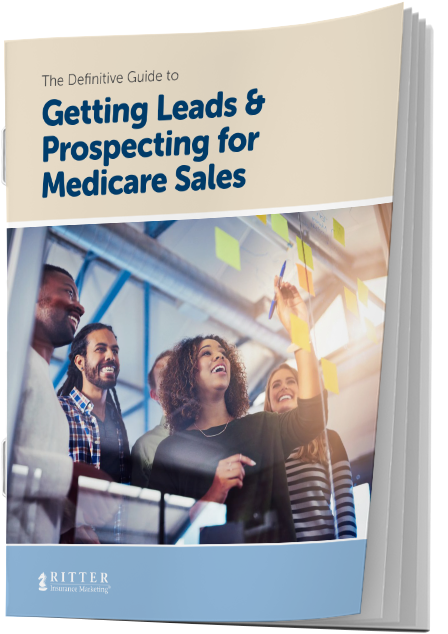
Why should I buy leads?
Without proper networking skills and the right channels, leads can be difficult to come by. Finding or generating leads through channels you directly manage can also be time-consuming. Buying leads may save you time and effort in growing your business. Not only that, but it may also allow for considerable flexibility and scalability, so you can nurture the leads you buy toward the needs of your individual business.
If you’re a new agent in the game, buying leads could jumpstart your business, giving you a fast and efficient way to build your client base.
Are all leads sold by vendors compliant?
No. Some vendors fail to comply with regulations such as the Telephone Consumer Protection Act (TCPA), which protects consumers from unwanted telemarketing calls, robocalls, and texts. This specific regulation is arguably the most neglected because of lack of internal compliance processes, verifying lead data, and the risk of making calls or texts to mobile numbers without proper consent. As a result, verifying that leads are compliant with all federal and state regulations before you buy them is paramount.
Must I still obtain a Scope of Appointment from purchased Medicare leads?
Yes. A Scope of Appointment (SOA) is required for purchased leads, even if they expressed interest in a plan when providing their contact information and permission to contact. The SOA more specifically ensures you have the client’s explicit permission to discuss specific Medicare products before a scheduled meeting. The document must be signed by the client and kept on file for 10 years.
About LeadCENTER
What is LeadCENTER?
LeadCENTER is a lead purchasing and management tool designed by Integrity that focuses on lead generation and lead management. Using a “buy-per-lead” model, Integrity’s LeadCENTER sources various health and life insurance leads from reliable channels like direct mail, social media, and Internet.
Who developed LeadCENTER?
LeadCENTER was developed by Integrity, Ritter’s strategic partner and a one-of-a-kind insurtech company. In the spirit of innovation, Integrity has developed tools like LeadCENTER to simplify and enhance the experience of independent insurance agents.
How do I register to use LeadCENTER?
Registering for LeadCENTER is quick and easy! But before anything else, you must first be registered with a partner of Integrity to access all Integrity tools! You can register with Ritter for free.
After you’ve completed that, you can easily go to the LeadCENTER website to create an Integrity account (if you don’t already have one) to use LeadCENTER!
Note: Your RitterIM/Platform credentials will not work to access Integrity tools.
What types of leads are available through LeadCENTER?
Some types of leads that you can access through LeadCENTER include:
- Marketplace — leads supplied by Integrity-vetted vendors
- Use an interactive heat map to find leads geographically
- Internet Medicare Supplement, Affordable Care Act (ACA), life insurance, and legacy planning leads
- Direct mail final expense and mortgage protection leads
- Social Media life insurance, final expense, and mortgage protection leads
- Campaign — live call or data leads supplied by PlanEnroll or Integrity-vetted vendors
- Create a campaign to generate and configure lead volume
- Call leads for SilverSneakers and PlanEnroll, Medicare, ACA, PlanEnroll final expense, life insurance
- Data leads for Medicare, ACA, life insurance, final expense
- Create your own — leads you obtain and add into LeadCENTER to manage
- Go into the Manage Leads tab, click Create Lead, and fill in the required and applicable information
- Please note that you can only do this for Life leads as Health leads cannot be edited
- Go into the Manage Leads tab, click Create Lead, and fill in the required and applicable information
Lead type and availability subject to change.
What is the difference between LeadCENTER and IntegrityCONNECT?
The key differences between LeadCENTER and IntegrityCONNECT are:
- LeadCENTER is specifically designed for lead generation and lead management.
- IntegrityCONNECT is for application submission and custom quotes of Medicare Advantage, prescription drug, and life insurance products.
Like most Integrity tools, including the customer relationship management (CRM) system IntegrityCONNECT, LeadCENTER and IntegrityCONNECT are integrated! This makes using both tools as easy and as helpful as possible.
Why should I use LeadCENTER instead of a different lead generator?
LeadCENTER prioritizes simplicity, acting as a single source for all your potential leads. There are multiple lead types for an array of products, such as receiving leads as warm transfer phone calls or form-submitted data leads. You can also compartmentalize lead locations, types, and volumes for maximum impact for your business.
In addition, LeadCENTER also sports an interactive heat map unlike any other, utilizing geography to pin down specific leads using those varieties of channels. To supplement that, you can automate your leads based on pre-selected criteria, so you’re always getting the correct leads when you need them.
Leads from LeadCENTER are verified through industry-leading compliance partners like TrustedForm or Jornaya. For direct mail leads, those partners also include the certified reply card. With these compliance partners behind the scenes, you’ll never have to think twice about the authenticity of any of your leads.
How do I access the training materials for LeadCENTER?
One of the best places you can check out is the LeadCENTER section on Integrity’s events page. There are some training videos that are helpful for learning the ins and outs of LeadCENTER.
Integrity’s LearningCENTER is another tool with comprehensive user guides and a training schedule for all Integrity tools. The past training courses are also on demand for your convenience. For any upcoming Ritter technology training or virtual office hours, where you can ask questions, visit RitterIM.com/events or contact your sales team.
Are there any incentives to use LeadCENTER?
Yes. LeadCENTER is incentivized with opportunities like LeadCENTER discounts, where Integrity runs promotions to help agents save on some of their leads. You can check out the latest offers on the Discounts page.
Additionally, there’s the Refer & Earn program, where agents can earn LeadCENTER Cash for new agent referrals. You can receive $25 in LeadCENTER Cash when you refer new agents to LeadCENTER. Then, when those new agents make a new lead purchase, the referring agent earns $50 in LeadCENTER Cash automatically. LeadCENTER Cash can be used on any lead type, giving it versatility to boot!
How to use LeadCENTER
How do I log in to LeadCENTER?
- Head to the LeadCENTER login page.
- Click Login.
- Type in your National Producer Number (NPN).
- Enter your password.
- Click Continue.
- You should arrive at the Marketplace page in LeadCENTER.
Note: Your RitterIM/Platform credentials will not work to access Integrity tools.
How do I order leads from LeadCENTER?
On-Demand Leads
-
Click on Marketplace.
-
Choose a Product.
-
Select a Lead Category.
-
Optional: if you want to be more specific, you can:
a. Choose a Lead Partner.
b. Select a specific State.
c. Select a specific County. -
You can use either the interactive heat map or the list below to browse leads.
-
When you are ready to select the leads you want to buy, on the right side of the screen, you should see a column that says Order Quantity.
-
Type in the number of leads or use the up and down arrows to select the number of leads you want to order.
-
The leads will appear in your Cart.
-
When you are done adding leads to your Cart, click on the Cart icon in the navigation.
-
Click View Cart.
-
Your shopping cart will appear telling you the Lead Type, how much it costs, how much you’re ordering and the total amount you are paying, including the service fee.
-
Optional: If you want to set up a recurring order, simply click on the Automate and Save button.
-
When you’re ready to check out, simply click on the Checkout button.
-
Add your preferred payment method by clicking the Add a payment method button.
a. If you have LeadCENTER cash, you can toggle that option to use those funds first.
-
Once you’re done entering in your payment method information, click on Purchase.
-
Now that you’ve finished purchasing your lead(s), they will appear in the Manage Leads section.
Realtime Campaign
- Name your campaign
- Choose lead type and product
- Set geography settings
- Set weekly and/or daily lead cap
- Review campaign details and launch campaign
What is Lead Scoring and how does it work?
Lead Scoring is the process of evaluating and assigning a numerical value based on specific criteria and attributes. It demonstrates the probability of converting leads to paying customers.
To assess the quality and potential conversion likelihood of leads, Lead Scoring also lets agents prioritize their efforts and resources more effectively.
When will I receive leads for my campaign?
Leads are delivered in real time, so a specific timeframe cannot usually be determined. We recommend periodically checking in the Manage Leads tab to see if your leads populate.
For Data Realtime Campaigns, you will also receive an email letting you know that you’ve received a new lead.
For Call Campaigns, you need to toggle on the I’m Available to receive call transfers.
How do I edit a lead?
Click on the Edit icon in the top right corner of the lead card from the Manage Leads tab. You can then modify your leads as you see fit.
Please note that you can edit Life Leads this way, but if you want to edit Health Leads, they must be edited in IntegrityCONNECT.
Troubleshooting LeadCENTER
Why can’t I find a specific lead type?
Lead type and availability are subject to change.
If you don’t see the Lead Type you’re looking for on the Marketplace page, it means that there are not any leads available in the category for the current selected geolocation. Check again in 24 hours to see if additional leads have been added to the platform.
You can also check the Lead Request option found at the bottom of the lead results page as well as the cherry pick leads system that will email you when a state or county you want leads in has received new leads.
Why are my leads missing?
The most likely answer is that the default filter is only showing leads that you have received in the past seven days. You may be able to find the leads you’re looking for by:
- Navigating to the Manage Leads tab
- Clicking on the Filter button at the top of the page under the search bar
- Adjusting the Received Date filter to include the date when you received the order
- Clicking Search at the bottom of the pop-out window
Who can I contact if I need assistance with LeadCENTER?
You can contact the Ritter Sales Technology team at 800-769-1847 ext. 3012 or by emailing [email protected] if you have any further questions or need any assistance. You can also call LeadCENTER support at 800-960-4196 or email them at [email protected].
LeadCENTER is your one-stop-shop for all things leads, enhancing the independent insurance agent experience. To elevate your business needs, try LeadCENTER today!
Do you still have questions that weren’t answered here? Please reach out to the Ritter sales team.
To have full access to tools like LeadCENTER and more helpful resources, register for free on RitterIM.com!


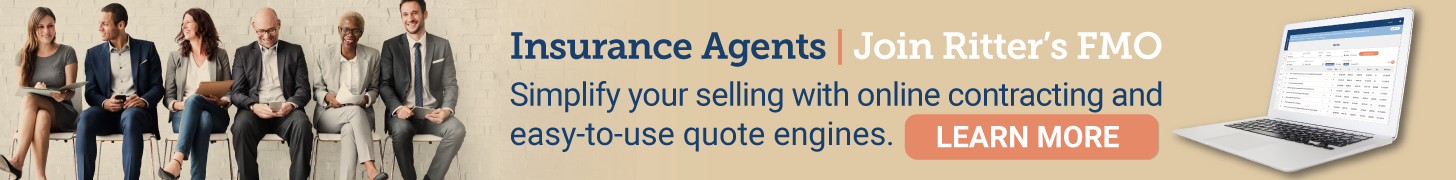



Not affiliated with or endorsed by Medicare or any government agency.
Share Post