In a world where social distancing has become the norm, we’ve all turned to social media to stay connected with others. Why not advertise Medicare on social media and grow your insurance business digitally?
While there are a variety of social media platforms, Facebook takes the cake, averaging more than 2.8 billion active users monthly. Of those 65 years and older who were surveyed, 50 percent of them use Facebook. It’s no surprise that, in recent years, our social media intake has gone up, especially among seniors, who have had to become more tech savvy in a world of virtually ordering groceries, FaceTiming, and Zoom meetings. Now’s a better time than any to use Facebook to build relationships with your clients and promote yourself as an agent.
Getting Started
First things first: Create your business Facebook page if you don’t already have one. Creating a Facebook business page is just as easy as creating your own personal Facebook account. Once you’ve established the page, upload a profile and cover photo, personalize your page, and add a description about your business with your hours. Don’t forget to link your email address, phone number, and LinkedIn profile so that prospects can connect with you!
Connecting Through Groups
Build your personal network by joining relevant groups on Facebook for insurance agents. You can network, ask and answer questions, and share your sales experiences with hundreds of agents just like you. Here at Ritter, we actually have our own Facebook group for Ritter agents to connect called Ritter’s Round Table. To be eligible to join, you just need to register with RitterIM.com (free). Once you’re registered, simply request to join the group!
Here at Ritter, we actually have our own Facebook group for Ritter agents to connect called Ritter’s Round Table.
Posting to Your Page
When thinking of content to post to your page, you want to keep a nice balance between curated and created content. Humanize your business and focus on marketing your service rather than the products you’re selling.
Examples of created content you can share could include your newsletter, client testimonials, insurance FAQs, or a blog post that you wrote. You can also change it up and post questions or polls to stay in touch with your clients and get feedback on what content they’d like to see you post. Keep tabs on random National Pineapple Upside Down Cake Day and post a link to a recipe.
You want to build trust and credibility with your clients by showing you care about them more than just a sale.
Important: Overall, when sharing or creating content, keep it simple by staying away from specific carriers, products, and logos. Don’t forget to keep your tone and target audience in mind throughout your posts and check your spelling and grammar. You want to build trust and credibility with your clients by showing you care about them more than just a sale.
Engaging with Clients
Timeliness is important when responding to clients’ messages and questions, so make sure that you’re checking your notifications/messages regularly. If you find yourself constantly checking your inbox messages or feel that you might forget to do so, set up an automated response to Facebook messages. You can specify what the message says, and you can have different ones for being away, instant reply, contact information, and more.
Timeliness is important when responding to clients’ messages and questions, so make sure that you’re checking notifications/messages regularly.
Remember to stay compliant on social media. Just because a client followed, liked, or commented on your page or post, doesn’t mean you have Permission to Contact (PTC) or begin a sales presentation. By providing your contact information on your page, you can provide a method for them to schedule an appointment. Remember to always collect a Scope of Appointment when beginning a sales appointment.
Scheduling Content & Campaigns
Once you’re engaging more on social media, it doesn’t mean it has to take up all your time. Strategize so you don’t feel overwhelmed to come up with content daily. Make a content calendar and decide how many times a week you’re going to post and what you’re going to post. Schedule posts in advance so you can stay on track with the calendar you created. Of course, you don’t have to stick to posting only at the time you allotted, be timely and spontaneous with posts once you get more comfortable.
Make a content calendar and decide how many times a week you’re going to post and what you’re going to post.
After you have a business strategy in place, you might want to consider running a Facebook ad campaign to get some leads. Ads can boost your business and you can target specific locations, interests, age and much more through Facebook. Paid Facebook ads can consist of carousel images and videos and can be managed through Facebook Ad Manager. You can also check out Facebook analytics from your business page to give you more insight on what ads you can create to target your audience.
Advertising Medicare on social media can seem like a daunting task at first, but once you familiarize yourself with the different platforms, you’ll get the hang of it in no time. Now’s the time to use Facebook as a powerful marketing tool to grow your business. Take advantage of it!
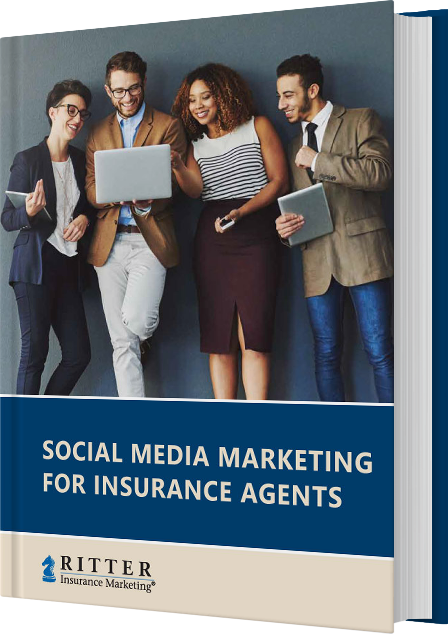
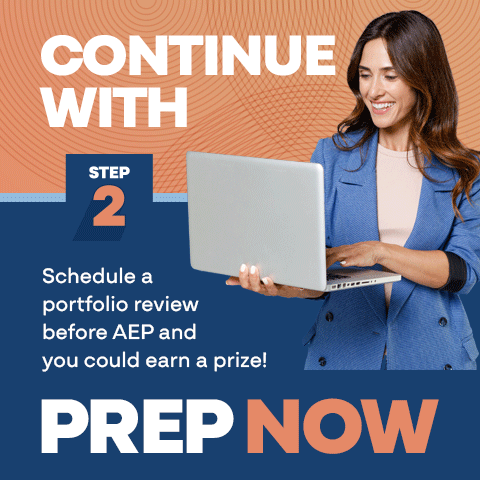



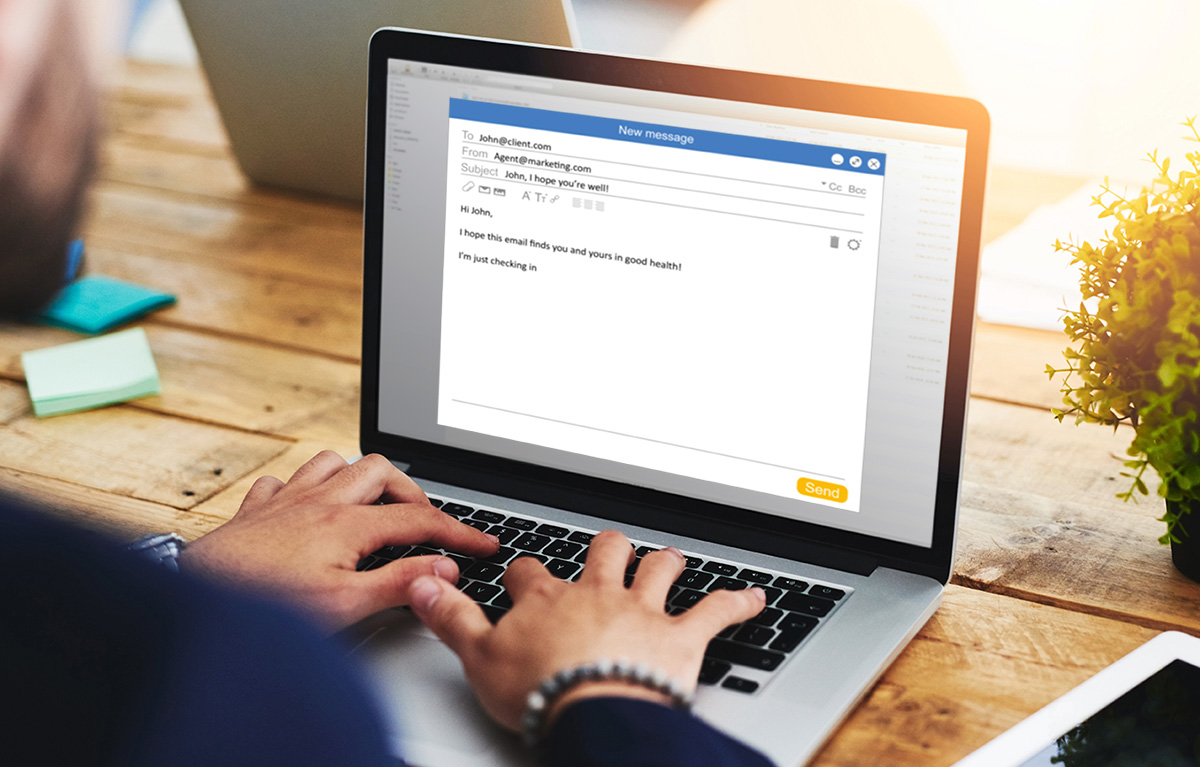
Not affiliated with or endorsed by Medicare or any government agency.
Share Post